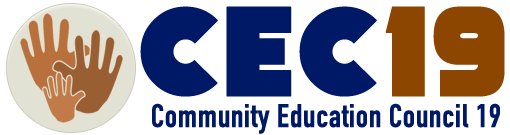Learning Resources
NYC Schools Account
Did you know that you can track your child’s education on any computer, phone, or tablet? The NYC Schools Account (NYCSA) is an app that lets you see your student’s grades, attendance, fitness results, schedule, and more from anywhere and in all DOE languages: Arabic, Bengali, Chinese, English, French, Haitian Creole, Korean, Russian, Spanish, and Urdu. Get started right now!Learning Preference Survey
Anytime during the year you can switch from Blended to Remote by visiting the Learning Preference SurveyTechnical Support for Families
If you have ongoing issues with technology to support learning at home, even after visiting our support pages (such as Getting Started with Your iPad, TeachHub, Getting Started with Google Classroom, Getting Started with Teams) please fill out the Technical Support for Families form. The form uses Google Translate in the top right corner. https://www.nycenet.edu/technicalsupportforfamilyCOVID-19 Resources for People with Disabilities
View a List of Providers Offering Free Wi-Fi or Special Accommodations for 60 Days. https://www1.nyc.gov/site/mopd/resources/list-of-providers-offering-free-wifi.pageiPad/Laptop Requests for Students
Fill out the Form: https://coronavirus.schools.nyc/RemoteLearningDevicesIpad info: https://www.schools.nyc.gov/learning/learn-at-home/technical-tools-and-support/ipad-requests
App Requests: https://www.schools.nyc.gov/learning/learn-at-home/technical-tools-and-support/app-requests
DOE Student Accounts
The DOE has created student accounts for every single New York City public school student, Pre-k-8.The account gives your student access to TeachHub, which is how students access:
- Student report cards (available in the Student Documents icon)
- Multiple educational applications
- G Suite, Microsoft O365, and Zoom (using secure central accounts)
Student Account ID and Password:
https://www.schools.nyc.gov/learning/learn-at-home/technical-tools-and-support/doe-student-accountsGetting Started with Your iPad
The DOE has loaned iPads to students across the city for remote learning. Visit this site if your student has questions about the ipad: https://www.schools.nyc.gov/learning/learn-at-home/technical-tools-and-support/getting-started-with-your-ipadGetting Started in Google Classroom
For Students https://www.schools.nyc.gov/learning/learn-at-home/technical-tools-and-support/getting-started-in-google-clasroomFor Parents Parent's Guide to Google Classroom (pdf)
Getting Started with Zoom
How to Use Zoom: https://www.schools.nyc.gov/learning/learn-at-home/technical-tools-and-support/getting-started-with-zoomHow do I set up my Zoom account? Zoom account help
How to Get Started in Microsoft Teams
https://www.schools.nyc.gov/learning/learn-at-home/technical-tools-and-support/getting-started-in-microsoft-teamsMicrosoft Software for Students and Families
The DOE provides free Microsoft software to students and families. Much of this software has education-specific content that supports our students’ academic improvement. In addition, familiarity with these tools will help prepare students for college and careers. Visit nycstudents.net(Open external link) to download Microsoft Office 365. You will need to enter the student's OSIS number, last name, and date of birth, or the student's username.TeachHub
TeachHub(Open external link) is a portal to support students and teachers. The portal provides quick links to essential applications for remote learning, including:- Digital Curricula (SS, ELA (SPAN. & ENG.)
- Student report cards (available in the Student Documents icon)
- Multiple educational applications
- G Suite, Microsoft O365, and Zoom (using secure central accounts)
- And more!
To Sign In
- Students must sign in with their DOE Student Accounts
- Teachers must sign in with their DOE credentials
- School-issued G suite accounts will not work, you must use the DOE log in.
TECHNOLOGY
As we embark on a school year unlike any other, the DOE Help Desk is receiving an enormous volume of calls. This is increasing wait times (an hour or more) and delaying service. Therefore, we need your help. To ensure you, and the schools and families you help, get support quickly you can do the following:
1. Submit a ticket online.
All technical support requests can be made at the following locations:
Calling the Help Desk does not guarantee that you will receive faster service. Please encourage all your staff or colleagues, as well as students and families to submit a ticket online before calling the Help Desk.
2. Reset passwords online.
Most calls made are about DOE password resets. Passwords can reset in minutes online at the DOE Identity Management Portal. Even if you forgot your current password, or it expired, you can sign in by answering security questions or verifying personal information.
Teach From Home Technology
https://infohub.nyced.org/working-with-the-doe/covid-19-resources/teach-from-home-technology
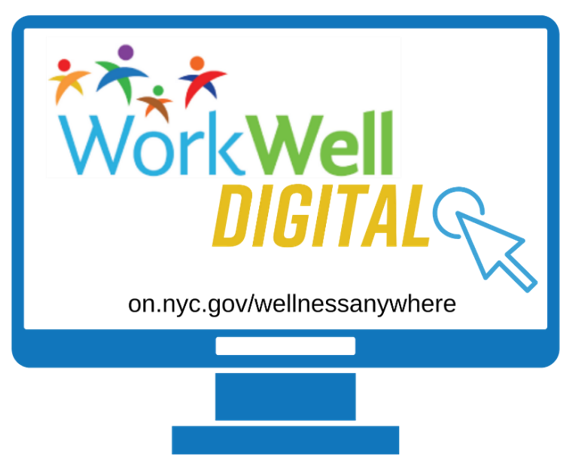
College Awareness
College Access for All Middle School Curriculum | WeTeachNYC
www.weteachnyc.org
This library provides educators with instructional and professional development resources for improving teaching and learning.
CUNY Family Guide
CUNY Family guide | WeTeachNYC
www.weteachnyc.org
This library provides educators with instructional and professional development resources for improving teaching and learning.
Family College Planning Guide
Middle school family guide in all DOE languages | WeTeachNYC
www.weteachnyc.org
This library provides educators with instructional and professional development resources for improving teaching and learning.
College Going Culture Toolkit
College-going culture toolkit | WeTeachNYC
www.weteachnyc.org
This library provides educators with instructional and professional development resources for improving teaching and learning.
Questions to Ask About Services
Questions to ask on your college tour about services ...
www.weteachnyc.org
This library provides educators with instructional and professional development resources for improving teaching and learning.
Guide for Transitioning to College with an IEP
Guide for transitioning to college with an IEP | WeTeachNYC
www.weteachnyc.org
This library provides educators with instructional and professional development resources for improving teaching and learning.
CUNY Disability Services
CUNY disability service info sheet | WeTeachNYC
www.weteachnyc.org
This library provides educators with instructional and professional development resources for improving teaching and learning.
DOE Adult Education Department
Adult Education (ages 21+)
York College Continuing and Professional Education Center
https://yorkcuny.augusoft.net/
York College Center for Students with Disabilities
https://www.york.cuny.edu/student-development/csd
CUNY College Now
http://collegenow.cuny.edu/
Big Future College Board
https://bigfuture.collegeboard.org/
Unigo NY State Scholarships
https://www.unigo.com/scholarships/by-state/new-york-scholarships
Scholarships.com
https://www.scholarships.com/
TheDream.US (Resources for Undocumented Students)
http://www.thedream.us/
CUNY Social Work Programs
CUNY Health & Human Services
http://www2.cuny.edu/wp-content/uploads/sites/4/media-assets/HHS.Grid_.2012.pdf